In the ever-evolving landscape of business finance, having a robust tool to manage and analyze your invoices is essential. This is where Posted Invoice Analysis comes into play. Imagine a comprehensive overview of all your posted invoices, with the power to filter and dissect your data using pivot tables or graphical representations. This blog post will introduce you to the functionalities and benefits of the Posted Invoice Analysis tool, designed by DimeSoft Business Solutions to provide you with an in-depth understanding of your financial operations.
Overview of Posted Invoice Analysis
Posted Invoice Analysis is a versatile tool that offers a detailed view of your invoicing data. It helps businesses streamline their financial processes by providing a centralized platform to monitor and analyze invoices. Whether you need to trend customer purchases, validate sales tax totals, evaluate product performance, or track payment statuses, this tool has you covered.
Key Information Available
The tool captures a wide array of information for each invoice, including:
- Invoice Type: Overview of all customer invoices and credit notes.
- Invoice Date: The date when the invoice was generated.
- Due Date: The payment deadline for each invoice.
- Product Type & Category: Categorize products to analyze sales patterns and inventory needs.
- Billing and Shipping Address, City, State and Zip: Track the geographical distribution of your customers.
- Shipping Info: Validate shipping amounts per carrier.
- Taxes: Keep track of tax amounts applied to each invoice.
- Total Cost, Cost Each, and Margin: Assess the profitability of each sale.
- Payment Status: Stay on top of outstanding payments and cash flow.
Powerful Data Filtering and Analysis
One of the standout features of Posted Invoice Analysis is its ability to filter and analyze data using pivot tables and graphs. This functionality allows you to:
- Pivot Tables: Quickly summarize and reorganize your data to uncover trends and insights. For example, you can group invoices by product type to see which categories are generating the most revenue or filter by payment status to identify overdue invoices.
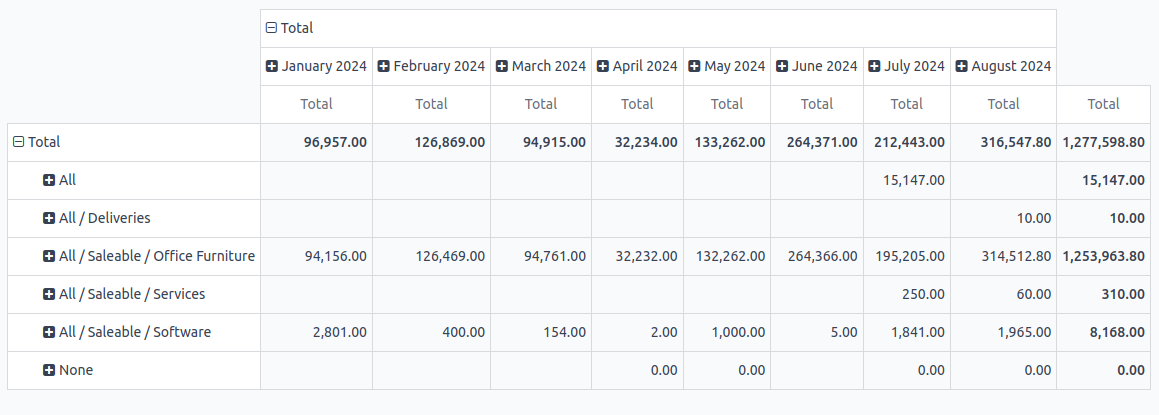
- Graphical Representations: Visualize your data with charts and graphs. This makes it easier to spot patterns and make data-driven decisions. You can create bar charts to compare sales across different regions or line graphs to track monthly revenue growth.
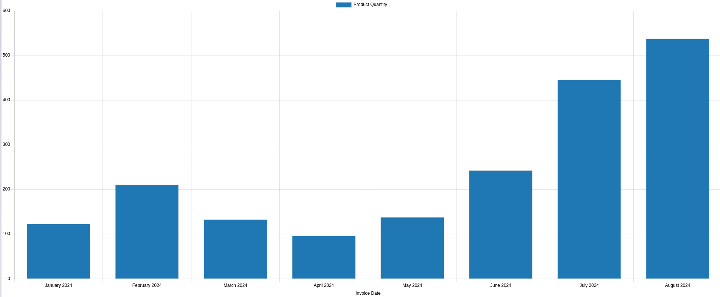
- Save Your Filters and Groups: Odoo's built-in functionality allows you to save your filters and groupings, so you can easily access them later. This feature enables you to quickly view data in your preferred format without needing to recreate your views each time. This way, you can have multiple customized perspectives on your data, enhancing efficiency and flexibility.
Benefits of Using Posted Invoice Analysis
1. Enhanced Financial Visibility
Gain a comprehensive view of your financial health with detailed invoice data. This visibility allows you to identify areas of improvement, optimize cash flow, and make informed business decisions.
2. Improved Efficiency
The ability to filter and analyze data saves time and reduces manual effort. With pivot tables and graphs, you can quickly get the answers you need without sifting through mountains of data.
3. Better Decision-Making
Having accurate and up-to-date financial information at your fingertips empowers you to make better strategic decisions.
4. Streamlined Operations
By centralizing all your invoice data in one tool, you can streamline your financial operations. This integration helps reduce errors, improve accuracy, and ensure consistency across your financial reports.
Getting Started with Posted Invoice Analysis or have more questions?
Send an email to sales@dimesoftinc.com for more info!